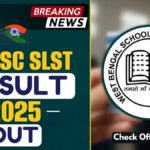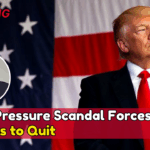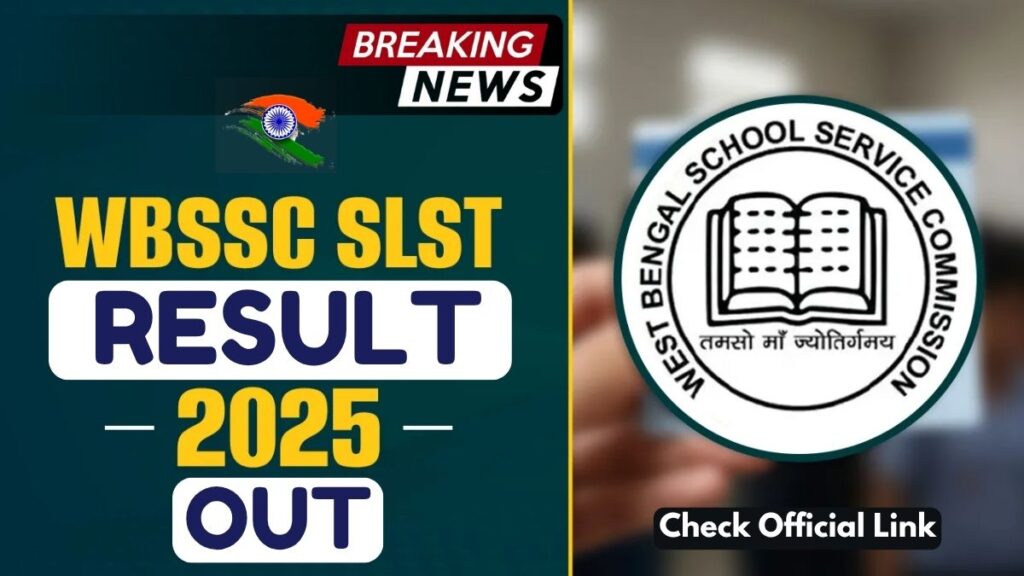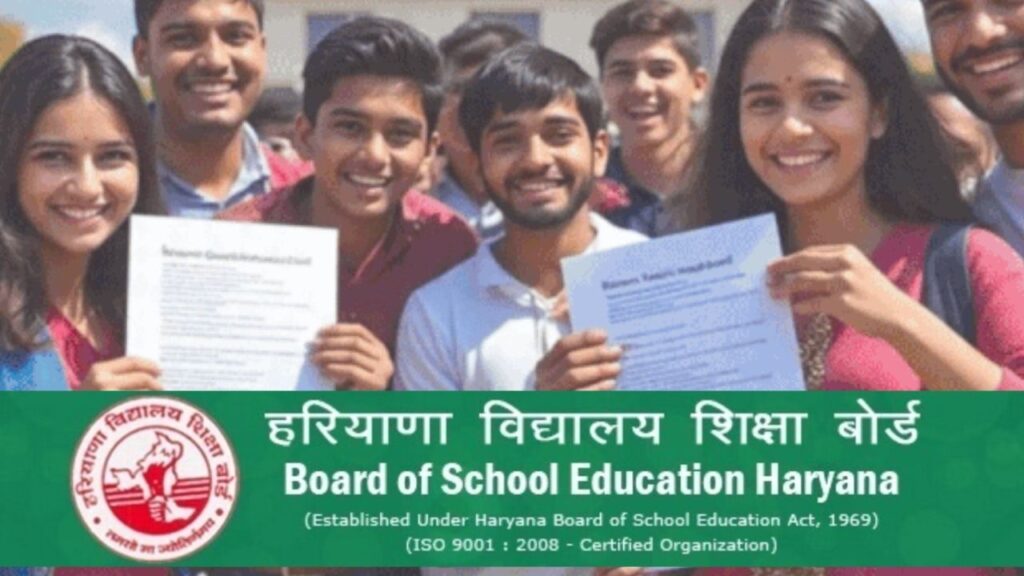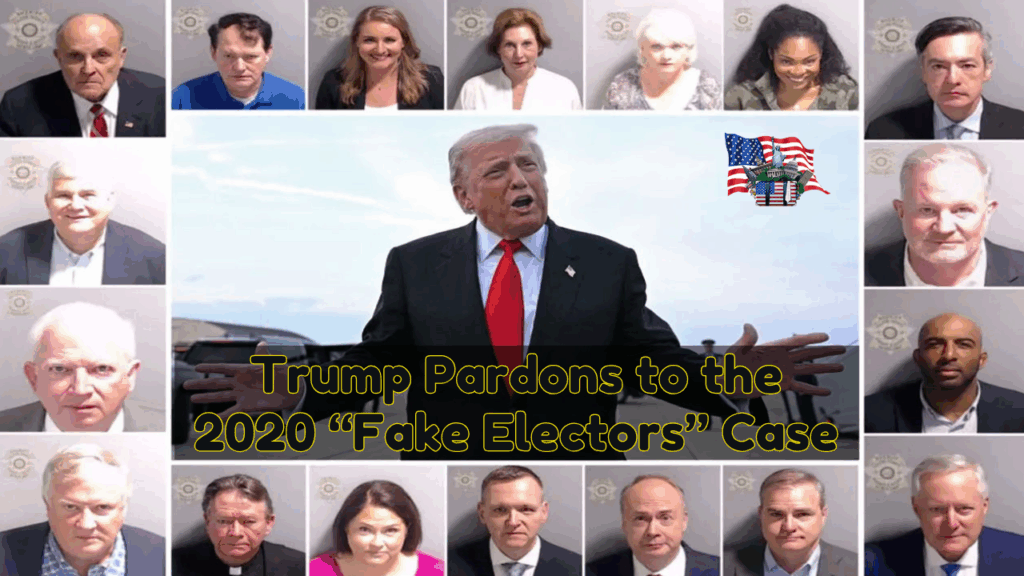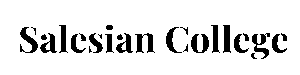A ration card is an essential government document that enables eligible households to buy subsidised food grains and avail other welfare benefits. Traditionally, applicants visited local offices, stood in long queues, and waited weeks for updates. The UMANG app changes that experience by offering a convenient, secure, and guided application process from home. If you do not have a ration card yet, you can submit your application online in a few minutes and track its status without visiting an office.
At present, only a few regions are live for this specific service through UMANG. These include Chandigarh, Ladakh, and Dadra and Nagar Haveli. More states are expected to be added over time, so it is worth checking the app periodically for updates.
What is a Ration Card and Why It Matters

A ration card records the head of household, address, and the list of family members. It also indicates the entitlement category that determines the quantity and rate of food grains you can purchase under the Public Distribution System. The card serves as a key identity and residence document in many government processes. It can help validate the number of family members, income category, and eligibility for state specific benefits such as cooking gas subsidy coverage, health insurance enrolment support, and educational assistance programs.
Common categories include Priority Household, Antyodaya Anna Yojana, and state specific Above Poverty Line or Below Poverty Line classifications. Your state government decides the criteria for each category, so review your state’s eligibility rules before applying.
Quick Summary
Key Point |
Details |
|---|---|
Service |
Apply for a new ration card online using the UMANG mobile app |
What is Required |
Mobile number for registration, personal and family details, valid ID and address proof, scanned documents |
Who Can Apply on UMANG Today |
Residents of Chandigarh, Ladakh, and Dadra and Nagar Haveli as per current rollout |
Benefit |
Access to subsidised food grains and eligibility for linked welfare schemes |
Processing Mode |
Fully online application with e document upload and digital acknowledgement |
Typical Timeline |
Varies by state and verification load. Expect several working days to a few weeks |
Official Site Link |
Eligibility Basics
While the detailed rules differ by state or union territory, applicants generally need to meet these conditions:
- Permanent residence in the state or union territory where you are applying
- No existing active ration card for the same family
- Proof of identity and address for the head of family and listed members
- Income criteria and other state defined parameters for specific categories
If you already have a ration card in another state, you may need to surrender or transfer it before you apply in the new location.
Documents You Should Keep Ready
Prepare clear scans or photos before you start the online form. Typical documents include:
- Identity proof for head of family and adult members. Examples include Aadhaar card, voter ID, PAN card, or passport
- Address proof such as Aadhaar with current address, electricity bill, rent agreement, or domicile certificate
- Passport size photographs of the head of family
- Age proof for minors if requested in your state
- Bank account details or a cancelled cheque if the portal asks for DBT linked information
- Self declaration for non possession of another ration card, as applicable
Check the UMANG service page for your state to confirm the exact list, file size limits, and acceptable formats.
How to Apply for a Ration Card Using the UMANG App
- Download UMANG from Google Play or Apple App Store and install it on your mobile device.
- Register with your mobile number. Enter the OTP and set a secure login PIN.
- Open the app home screen and tap Services.
- In Utility Services, search for Ration Card related services available for your region.
- Tap Apply Ration Card and select your State or UT from the list.
- Fill personal details for the head of family. Include name, father’s or spouse’s name, date of birth, and valid mobile number.
- Add address information with house number, locality, city or village, district, and pin code.
- Add family members with their names, relationship to head of family, age, and identity details as required.
- Choose the applicable category such as Priority Household or Antyodaya, based on your state’s rules.
- Upload documents in the requested format. Ensure all scans are readable and within size limits.
- Review your application to confirm accuracy. Correct any errors before submission.
- Tap Submit. Save or screenshot the application reference number to track your status.
- If payment is required for processing or smart card printing in your state, complete the online payment and keep the receipt.
How to Track Your Application
- Open UMANG and return to the Ration Card service page
- Select Track Application
- Enter the reference number and your mobile number or OTP
- Review the current stage such as submitted, under verification, approved, or additional documents required
If the portal requests additional documents or clarification, respond promptly to avoid delays.
Important Notes and Limitations
- The UMANG ration card application feature is currently available only for residents of Chandigarh, Ladakh, and Dadra and Nagar Haveli. Residents of other states should apply through their respective state PDS portals or local food and civil supplies offices until UMANG coverage expands.
- Processing time depends on field verification, Aadhaar based checks, and workload at the local office.
- Enter names and dates of birth exactly as they appear on official identity documents to avoid mismatches and rejections.
- Keep your mobile number active for OTPs and official SMS updates.
Common Mistakes to Avoid
- Uploading blurred or cropped documents
- Entering a temporary address that does not match your proof
- Listing family members who are already covered under another household’s card
- Ignoring requests for additional documents or missing verification calls
Data Security and Privacy Tips
- Always download UMANG from official app stores only
- Do not share OTPs or login PIN with anyone
- Log out after each session if you are using a shared device
- Store your application reference number in a secure location
FAQs
1) Can I apply for a ration card on UMANG if I live outside the currently supported regions
Not at the moment. The service is live for Chandigarh, Ladakh, and Dadra and Nagar Haveli. Other states may be added later. Until then, use your state’s official PDS portal or the local food and civil supplies office.
2) What if I already have a ration card in another state
You should apply for surrender or transfer as per your previous state’s rules before submitting a new application. Duplicate active cards are not permitted.
3) Which documents are mandatory for a new application
Identity and address proof for the head of family, identity proof for adult members, photographs, and any state specific declarations. Check the UMANG service page for exact requirements.
4) How long does approval take
Timelines vary by state and verification workload. The portal status will show whether your application is under verification, approved, or if more information is required.
5) How will I receive the ration card once approved
States follow different models. Some issue a digital e ration card for download, some allow printing from the portal, and some deliver a physical smart card. Your approval message will specify the method.
Conclusion
Applying for a ration card through the UMANG app is a practical and reliable way to complete the process from home. Keep your documents ready, enter accurate information, and monitor your application status using the reference number. If you live in a region that is not yet supported on UMANG, use your state’s official portal and watch for future expansion of services.
Official site: https://www.umang.gov.in
For More Information Click HERE